非常好用又免費的播放器 - KMPlayer
- 詳細內容
- 分類: 電腦相關
- 發佈: 2008-07-21, 週一 23:41
- 點擊數: 13175
官方網站, 主頁係韓文, 要自己揀番英文顯示 : http://www.kmplayer.com/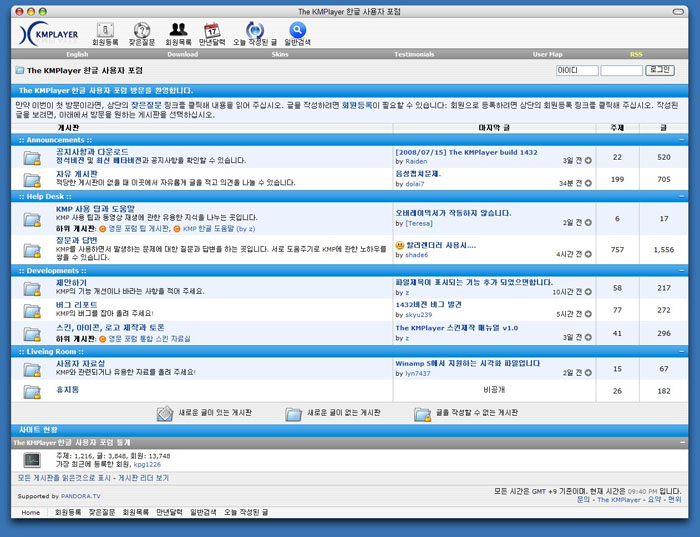
官方簡介:
The KMPlayer is a versatile media player which can cover various types of container format such as VCD, DVD, AVI, MKV, Ogg Theora, OGM, 3GP, MPEG-1/2/4, WMV, RealMedia, and QuickTime among others. It handles a wide range of subtitles and allows you to capture audio, video, and screenshots in many ways.
The player provides both internal and external filters with a fully controlled environment in terms of connections to other splitters, decoders, audio/video transform filters and renderers without grappling with the DirectShow merit system. Internal filters are not registered to user's system to keep it from being messed up with system filters.
The KMPlayer includes almost all the essential decoders required for media playback. Furthermore, to get beyond the limitation of internal decoders, the external ones such as commercial h.264 decoders or cyberlink/intervideo audio decoders can be specified, so that KMP works optimally by the users' own customization. Even though the KMP is based upon directshow structure, it supports Winamp, Realmedia and Quicktime by the internal logic. Thus, it is possible to specify where to try to connect firstly the media in preferences.
In short, the player provides a strong hybrid structure efficient for interconnecting various directshow filters, winamp input&dsp plugin, and internal filters. The most outstanding feature is that the player has the full control of filter connections to prevent a media playback from being messed.
The player can set multifarious audio and video effects, slow down or increase playback speed with regular tone, select parts of a video as favorites, do an exceptionally powerful A-B repeat, remap the keys of remote interface for HTPC including overlay screen controls, change a skin dynamically depending on a media type playing, and many more. It is completely customizable thanks to a wide selection of skins and color schemes, and the configuration options are extremely extensive.
Dive into the fantastic stage of The KMPlayer for the professionals!
You'll be definitely fascinated by the way of working through every part of its rich functions.
May the Force be with you!!! 
Meow~ 
基本上只要有相應的 codec, KMPlayer 可以播放所有o既格式, 而且可以自己揀用邊個 codec 去處理邊種檔案
設定codec, options > Preferences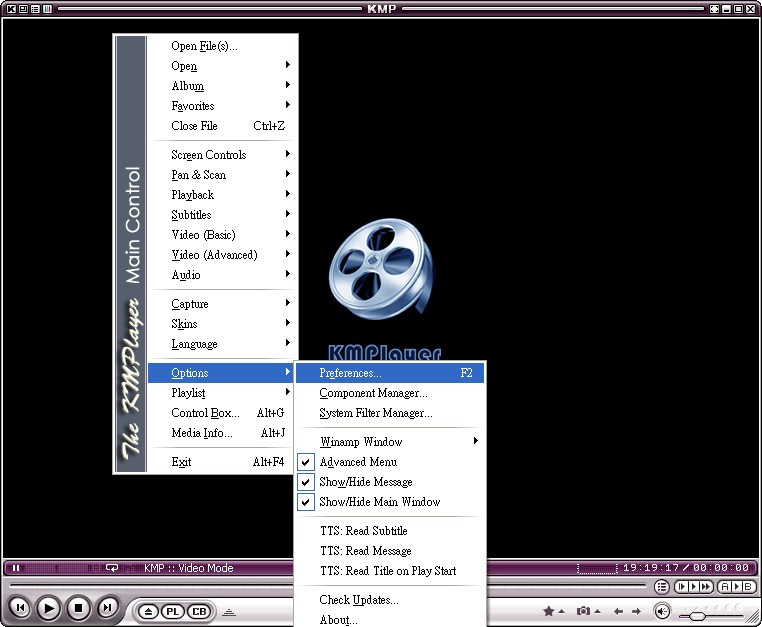
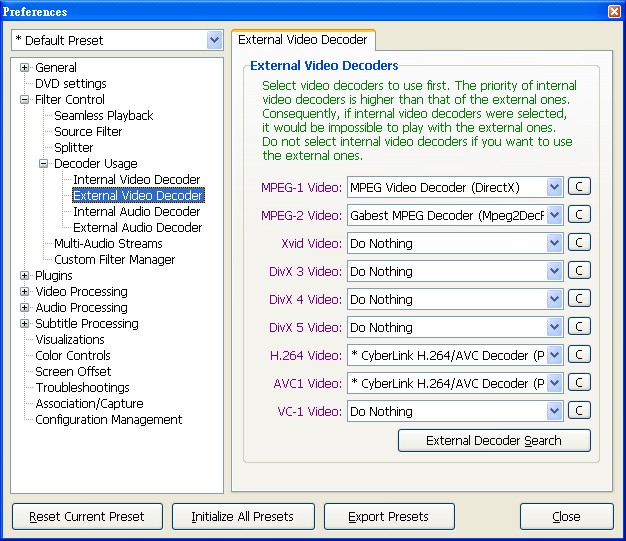
Renderer 方面 default 係 overlay mixer, 不過如果想 capture 圖的話, 就要揀 vrm7 或 vrm9 模式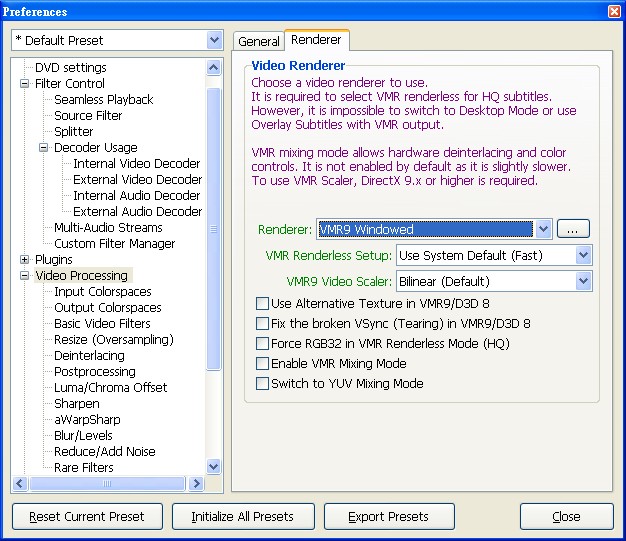
播放hdtv .ts 檔示範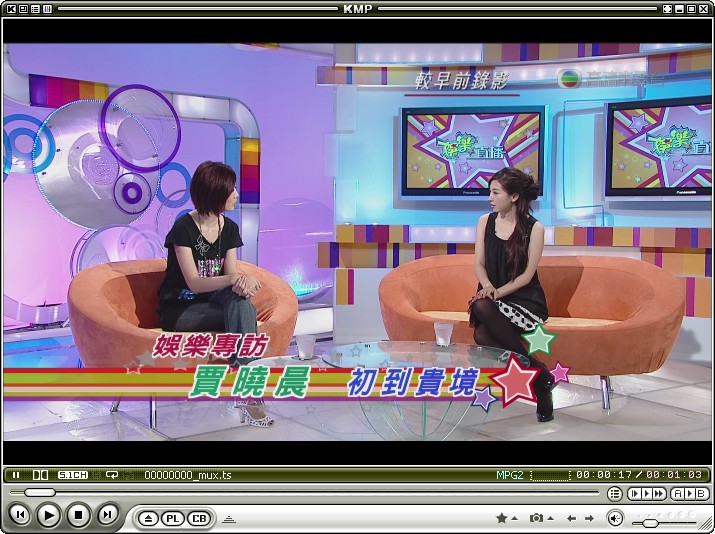
播放網上非常流行o既 rmvb 檔, 當然要先安裝 real player 或 real alternative o既codec 先可以放. real alternative 可以嚮呢度下載 http://www.free-codecs.com/download/real_Alternative.htm
PSP 專用的 pmp 格式, 要有 PmpSplitter.ax 呢個codec先得, 呢度 download , download 解壓將檔案放入 The KMPlayer o既 folder (或其他地方都得), 之後進入dos prompt, 入番去檔案放o既 folder, 打 regsvr32 PmpSplitter.ax , 系統註冊o左之後, 再設定external codec, 加入番 pmpsplitter 就完成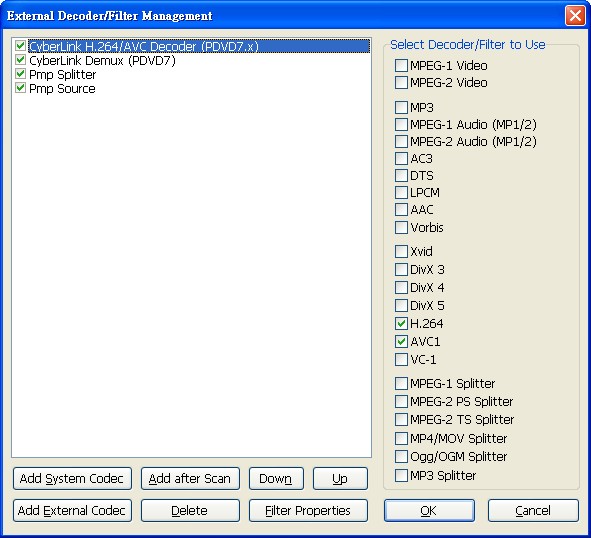
播放 pmp 檔示範 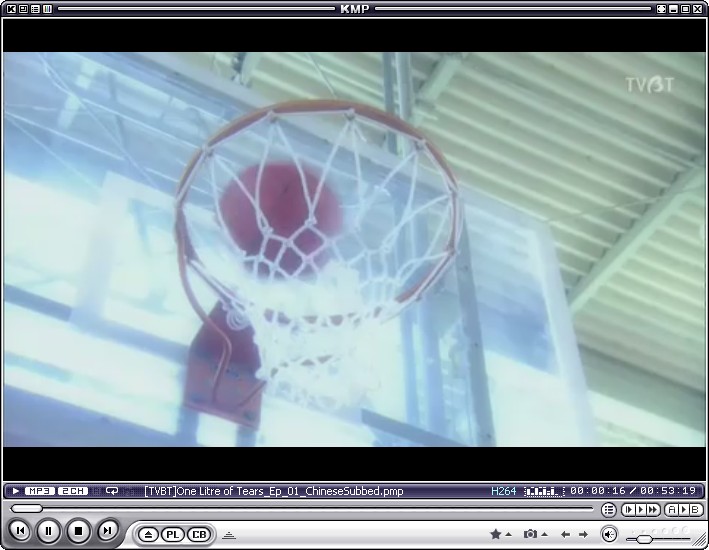
KMPlayer 亦可以直接播 image 檔, 如 .iso, 完全唔使mount 個 image file, 非常方便. 要播放 image 檔, 直接 drag 個 image 去 KMPlayer 個主介面就可以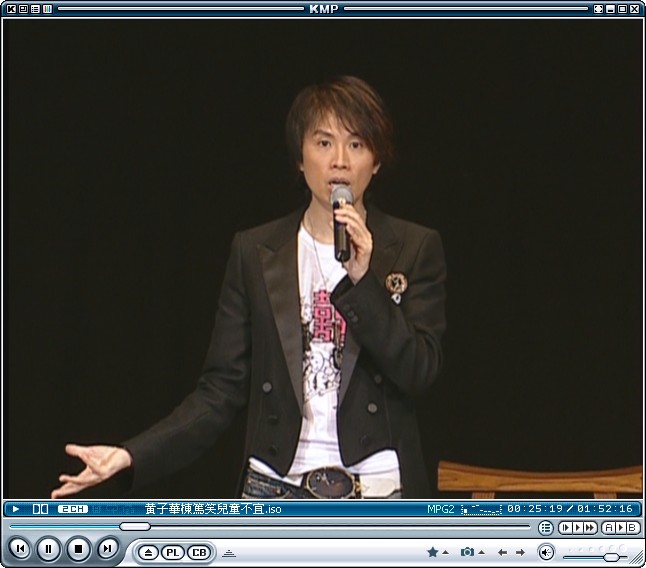
KMPlayer 亦支持 tv 卡, 條件係你裝o左wdm o既 driver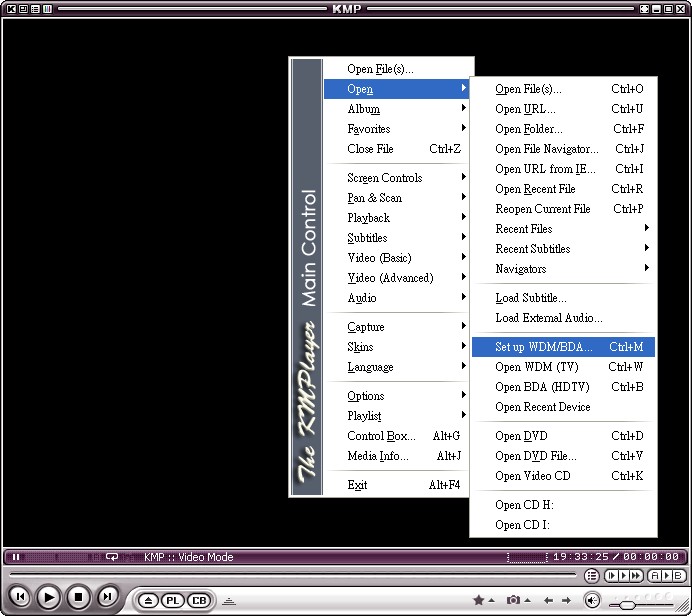
WDM 設定畫面. 其實好似都support 數碼電視卡, 不過筆者set 唔到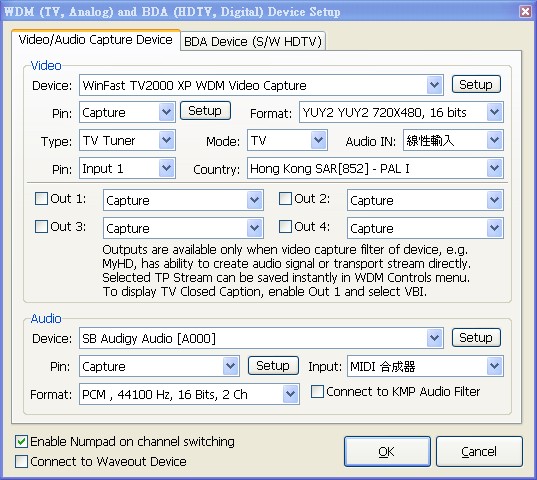
進入wdm 模式, 可以搜尋電視頻道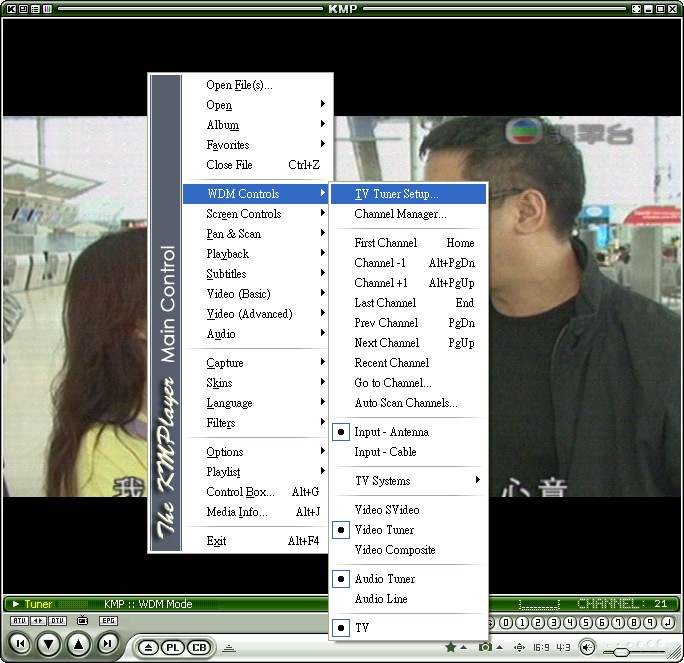
收看 TVB 示範
KMPlayer 亦支持網上o既點對點播放. right click 揀 open url: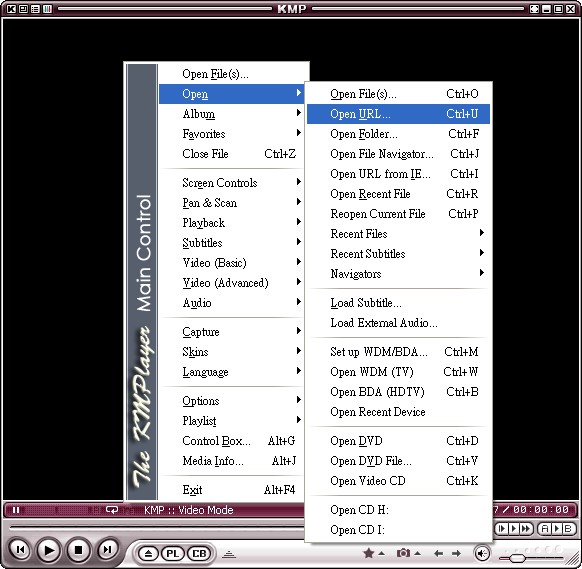
就會出o左呢個預設o既 playlist, 韓文的, 有興趣可以試試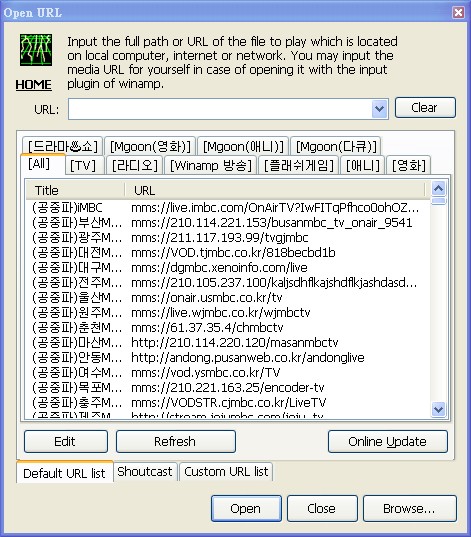
如果要加入自己o既playlist, 嚮 KMPlayer 安裝 folder 裡面, 有一個 UserList.txt o既檔案, 呢個就係 Custom URL list: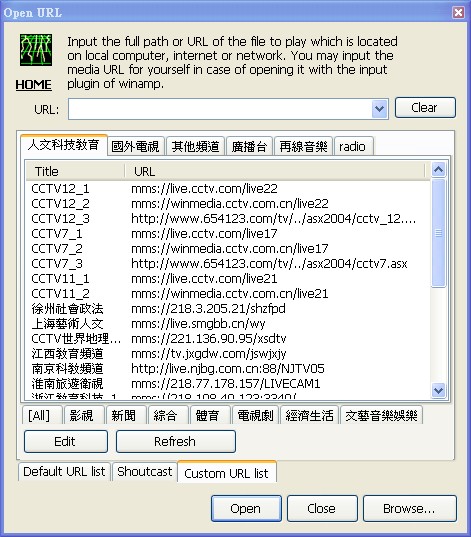
mms streaming 播放示範
播放網上電台示範
自訂 UserList.txt 格式係:
[tab 名稱]
頻道名稱1=頻道1的url
頻道名稱2=頻道2的url
筆者自建的四個香港電台:
[radio]
港台1=http://www.rthk.org.hk/live1.asx
港台2=http://www.rthk.org.hk/live2.asx
商業一台=http://beta.881903.com/Resourse/VideoPlayback/res/cr1_local.asx
商業二台=http://beta.881903.com/Resourse/VideoPlayback/res/cr2_local.asx
這裡下載 : 下載文件 kmp.exe (13.46 MB)
